Networking equipment can be confusing. Quite often features from multiple devices are incorporated into a single device. For example you can have a modem that is also a router that has a firewall, is a wireless access point and is a 4-8 port switch.
After several years in business your server room might have a bunch of devices that were replaced but left in the area making it even more confusing what is in use and what is irrelevant. A clean and organized server room with proper ventilation can extend the life of your equipment saving money and preventing downtime. At ABN we can help you get rid of the clutter and simplify management of your networking equipment.
Modem
 A modem is a device typically provided to you by your Internet Service Provider enabling one or more computers to connect to the Internet. You can buy 3rd party modems but you will need to consult the list of modems supported by your cable company. This can pay for itself after a short period of time depending on what your ISP charges you for renting one of their modems.
A modem is a device typically provided to you by your Internet Service Provider enabling one or more computers to connect to the Internet. You can buy 3rd party modems but you will need to consult the list of modems supported by your cable company. This can pay for itself after a short period of time depending on what your ISP charges you for renting one of their modems.
Router
 A router is a hardware device that directs data traffic between two or more networks. Routers range from small switches to large, stand-alone, dedicated computers, and often also provide additional services such as firewall, load balancing, network partitioning, trouble shooting.
A router is a hardware device that directs data traffic between two or more networks. Routers range from small switches to large, stand-alone, dedicated computers, and often also provide additional services such as firewall, load balancing, network partitioning, trouble shooting.
Firewall
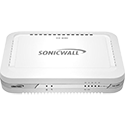 A firewall is either hardware or software that acts like a filter or gatekeeper to stop unauthorized users from accessing a firm’s internal or sensitive data or applications. Computer firewalls achieve this segregation by preventing direct connection to the computers inside the firewalls by those outside of it. All requested information or services are ‘relayed’ through the firewall instead of being delivered direct to the user.
A firewall is either hardware or software that acts like a filter or gatekeeper to stop unauthorized users from accessing a firm’s internal or sensitive data or applications. Computer firewalls achieve this segregation by preventing direct connection to the computers inside the firewalls by those outside of it. All requested information or services are ‘relayed’ through the firewall instead of being delivered direct to the user.
Switch
 A switch is used to connect devices together on a computer network which is called a Local Area Network (LAN). They vary in size from 4 ports to 24 and may include fiber interconnect ports. Network traffic speeds vary from 10, 100 and 1000 (Gigabit). Higher speeds are available with 10GbE but are not widely available currently and is prohibitively expensive for most equipment.
A switch is used to connect devices together on a computer network which is called a Local Area Network (LAN). They vary in size from 4 ports to 24 and may include fiber interconnect ports. Network traffic speeds vary from 10, 100 and 1000 (Gigabit). Higher speeds are available with 10GbE but are not widely available currently and is prohibitively expensive for most equipment.
Depending on the size of your network you might have multiple switches interconnected. For example if you have your router, a server, 20 pcs, 5 printers and a wireless access point you’d need 28 ports on your switches. By interconnecting a 24 port switch and a 16 port switch that would leave you with 10 open ports for future expansion. If you did the math the 2 missing is from the interconnect cable between the two switches.
Wireless Access Point
 A Wireless Access Point (WAP) is a device that you can place anywhere on your network (with a network cable) to provide wireless internet to other devices. The advantage of using a WAP is that you can place it where you need it instead of in your server room or wherever your modem is installed.
A Wireless Access Point (WAP) is a device that you can place anywhere on your network (with a network cable) to provide wireless internet to other devices. The advantage of using a WAP is that you can place it where you need it instead of in your server room or wherever your modem is installed.
Some WAP devices also are capable of bridging. This allows multiple Wireless Access Points to create one larger wireless network. If you have a large office in the past you would have several wireless networks to deal with bad coverage. With bridging you eliminate the need to disconnect and reconnect to a network with a stronger signal.
Newer WAP devices can support multiple networks. This allows you to have a private network for employees only use that accesses network resources and a separate public network for clients, etc that cannot access your network resources protecting your company data.
Storage
Properly mounting devices in your server room not only makes it look better it also helps with proper air flow and makes servicing your network easier, quicker and cheaper in the future. If your IT people need to spend hours tracing cables it is costing you money.
Racks
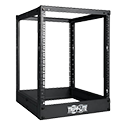
Server Racks come in a wide variety of sizes from small wall mountable to large floor models. Your phone system and networking equipment are easy to have setup in racks which protects them from accidental damage and extends life by having proper ventilation so your devices do not overheat.
Most of your networking equipment and server equipment comes in rack mountable designs. There are also accessory trays available for keyboards, mice and monitors making your life easier when you actually need to logon to a server.



Enclosures

Enclosures are similar to racks but are in a case that can be on wheels. Typical features include a lock on the cabinet and can also include cooling systems integrated into the enclosure. If your server and networking equipment is stored in a common area or a shared space in your building an enclosure is a good option for you to limit other peoples ability to access your equipment.
